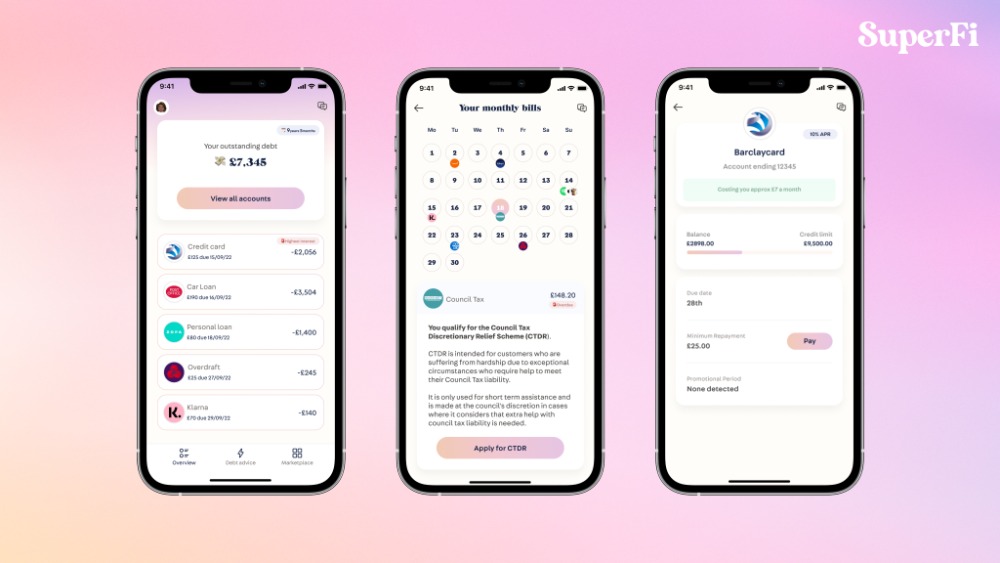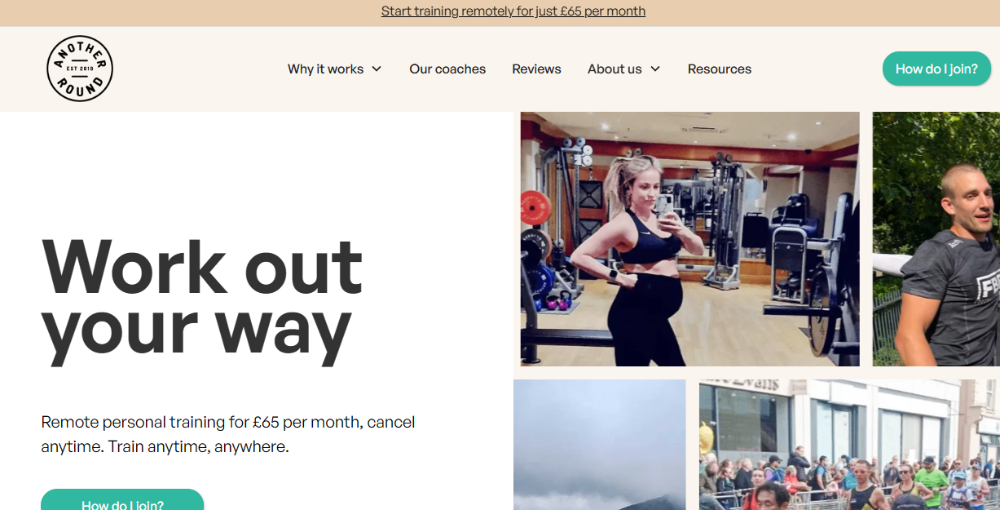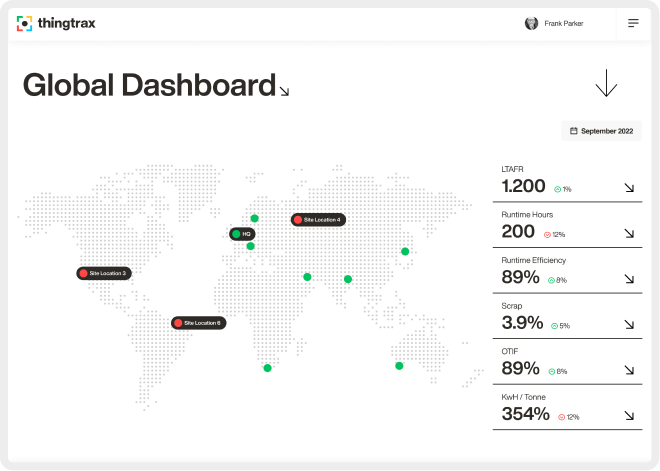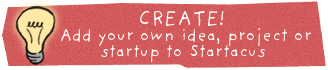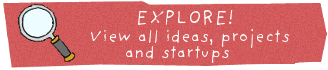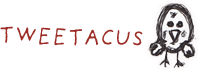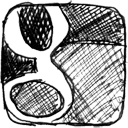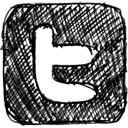What Makes the Perfect 404 Page

by Startacus Admin
 We’ve all done it; by either typing an URL that is incorrect or clicking a link that is out of date, we’ve ended up in the middle of nowhere in cyberspace, but what do you do now? A lot of user-friendly websites will do their best to help you out and point you in the right direction, while others will do nothing and you’re left wondering ‘did I do something wrong? What do I do now?’
We’ve all done it; by either typing an URL that is incorrect or clicking a link that is out of date, we’ve ended up in the middle of nowhere in cyberspace, but what do you do now? A lot of user-friendly websites will do their best to help you out and point you in the right direction, while others will do nothing and you’re left wondering ‘did I do something wrong? What do I do now?’
If you’re not familiar with what a 404 page is, or what it means, chances are, you rarely use the internet! To put it simply, a 404 page is an error page that you will visit when a website does not recognise a link.
Well have no fear, Startacus is here! We’re more than happy to help out and we thought that it’d be good if we let you all know what we think makes the perfect 404 page!
1. Get Rid of the Default
If you have a website, you’ll do your best to make sure that none of your visitors ever come across your 404 page - but chances are, they will. So, it is important to remember that default 404 pages are not helpful and they will neglect to point visitors in the right direction. Instead, they will simply give them the option to return to the previous page and this means that you are less likely to retain your visitor, unless they have visited your website directly. Therefore, creating a custom page will help in keeping your visitors informed on where they are, and where they should head to next.
2. Make Sure it Feels Familiar
Make sure that your 404 page looks and feels like the rest of your website. This way, everything will flow well and it won’t confuse your visitors and they won’t be left wondering if they’ve completely left your website by mistake. It doesn’t need to be too much, but you can simply include a banner or logo so that there is something familiar for your visitors. As well as this, make sure to clearly tell visitors that the page they are looking for. If you use friendly language, it’ll put them at ease.
3. Offer to Help
Your visitors are officially lost. So your 404 page should have some key links. This way, they can easily pick a direction to go in. It is absolutely vital that you include a link to your homepage - it is a quick and easy way for visitors to go back to the beginning and start over. You can also include a search bar so that your visitors can easily type in a word or two as they may know what they are looking for. However, don’t overwhelm your visitor with too many links. In order to have an effective 404 page, it should be kept simple and direct.
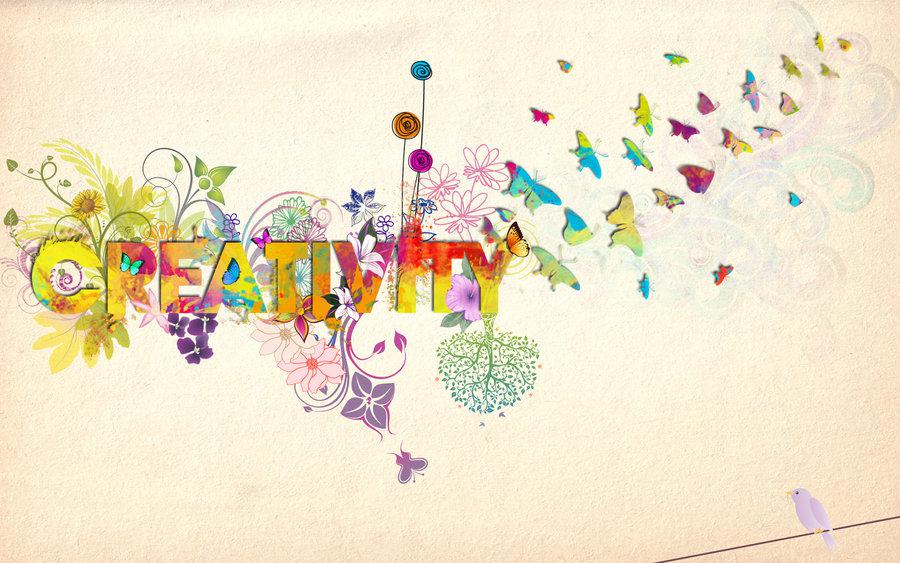 4. Get Creative!
4. Get Creative!
As well as keeping your 404 page familiar, it is important to bring a little personality to it as well. A boring, default error page isn’t going to grab anyone’s attention, and there is absolutely nothing wrong with giving it a little character. Over the past few years designers have been taking initiative in coming up with original ideas for 404 pages. There is no law against having a little bit of fun with things; be sure to make your visitor feel like they have done nothing wrong. On the contrary, perhaps they have stumbled across a ‘secret’ part of your website that is really clever!
Even though something has went wrong, you don’t want to be a downer and focus on the fact that there is an error; personalisation is everything! Without it, it will show a lack of ownership and spontaneity. First, ask yourself what your brand is all about and then try and figure out how you incorporate its personality into your 404 page. It is the perfect opportunity to be clever and original. However, you have to make sure that you don’t overdo it. Otherwise things will become unorthodox. Make an effort to ensure that the structure of the website is still intact and that you have the appropriate navigation, a search function and a friendly message to help your visitors feel at ease.
5. Fix the Problem
It’s a good idea to give visitors the opportunity to let either the webmaster or administrator know that there may be an issue with their website – perhaps there is a broken link that they are not aware of?
If you do this, or already have done, get your developer to set up code that will mean someone is alerted when a visitor has encountered the 404 page and from what link. This way, you’ll know where the problem is and you can either repair broken links or redirect them to a different location. It is important to remember that your 404 page is there for a reason and being proactive with any problems or issues that your website may have means that everything is able to run smoothly!
There you have it! Some tips on what we think is essential for the perfect 404 error page! Of course, this is not a definitive list; just a few things that we think will make your 404 page both constructive and creative.
Here at Startacus we’re quite proud of our own 404 page so why not have a look – who knows, it might give you a few ideas!
And for a little more 404 inspiration - check out this previous post (published the first week Startacus launched!) on the best 404 page ever? and make sure to click on the image in the article - it's fab!!
Here's a few 404 pages that we quite like too.






Subscribe to our newsletter
If you would like to receive our startup themed newsletter, full of the latest startup opportunities, events, news, stories, tips and advice, then sign up here. How Manufacturing Businesses Can Reduce Energy Costs
How Manufacturing Businesses Can Reduce Energy CostsGot a business in the manufacturing sector? These tips on how you can reduce energy costs while being more sustainable are well worth a read...
 SureIn Secures €4M to Close the SMB Insurance Gap
SureIn Secures €4M to Close the SMB Insurance GapInnovative InsurTech startup SureIn announces a €4M Seed round to further its mission of making insurance easy, transparent and hassle-free for SMBs.
 How IoT Is Revolutionising Consumers' Daily Lives
How IoT Is Revolutionising Consumers' Daily Lives Nassia Skoulikariti, Director of IoT Programmes, Mobile Ecosystem Forum shares some insights on how IoT is having a significant impact on all our lives.
 How to invest in tech companies with the help of AI
How to invest in tech companies with the help of AIRoger James Hamilton, Founder and CEO of Genius Group, a world-leading entrepreneur Edtech and education group, discusses how introducing a globalized curriculum will help better prepare students.
 SuperFi raises $1M pre-seed funding round
SuperFi raises $1M pre-seed funding roundSuperFi, the debt prevention platform, has announced a $1m pre-seed funding round to support people during the cost of living crisis.
 Startups rely on AI & sustainability for new partnerships
Startups rely on AI & sustainability for new partnerships41 startups from 13 countries, including the UK, have been selected for the 8th Kickstart Innovation program, one of Europe’s leading innovation platforms.
 Another Round closes £300k Seed round to revolutionise personal training
Another Round closes £300k Seed round to revolutionise personal trainingPersonal training platform Another Round has secured £300k in its latest fundraise, including investment from angels and its community.
 Thingtrax Secures £4.3M
Thingtrax Secures £4.3MThingtrax Secures £4.3M to Empower Manufacturers to Build the Factories of the Future
 A measure of inflation relief for small firms
A measure of inflation relief for small firmsA measure of inflation relief for small firms sees transport costs fall but service price increases remain elevated
 A look at HR tech startup HR DataHub
A look at HR tech startup HR DataHubBedfordshire-based HR tech startup HR DataHub has built a range of tools for HR departments
Published on: 31st March 2015
If you would like to enable commenting via your Startacus account, please enable Disqus functionality in your Account Settings.

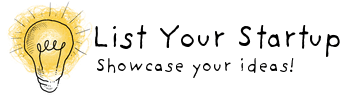


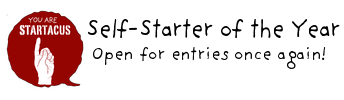
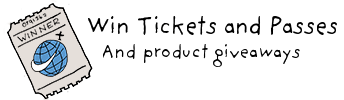
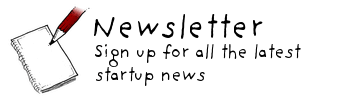
- SureIn Secures €4M to Close the SMB Insurance Gap 15th Aug 2023 Innovative InsurTech startup SureIn announces a €4M Seed round to further its mission of making insurance easy, transparent and hassle-free for SMBs.
- SuperFi raises $1M pre-seed funding round 28th Jul 2023 SuperFi, the debt prevention platform, has announced a $1m pre-seed funding round to support people during the cost of living crisis.
- Startups rely on AI & sustainability for new partnerships 27th Jul 2023 41 startups from 13 countries, including the UK, have been selected for the 8th Kickstart Innovation program, one of Europe’s leading innovation platforms.
- Another Round closes £300k Seed round to revolutionise personal training 21st Jul 2023 Personal training platform Another Round has secured £300k in its latest fundraise, including investment from angels and its community.


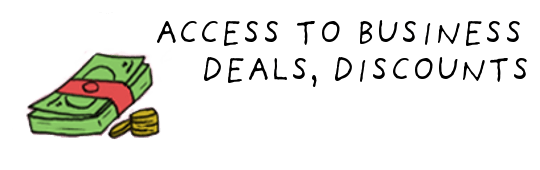
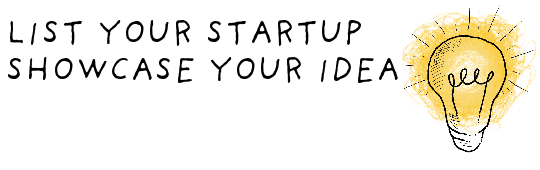
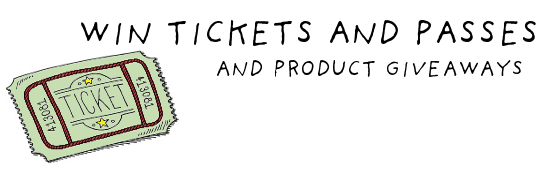
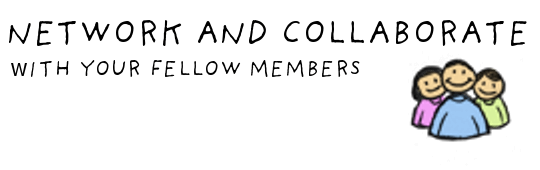

 Daniel Dierkes, David Schara, and Maximilian Geißinger 2.jpeg)
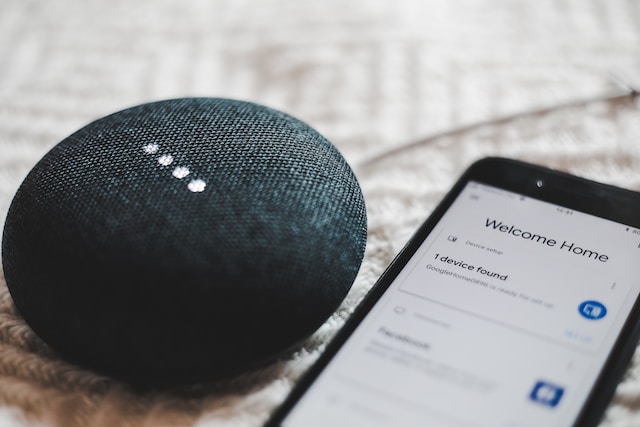
.jpg)