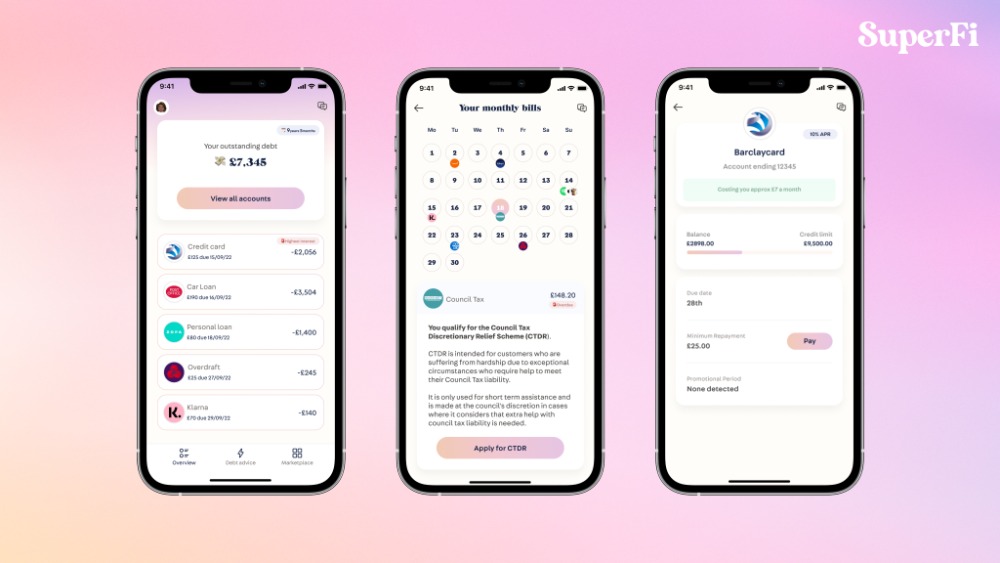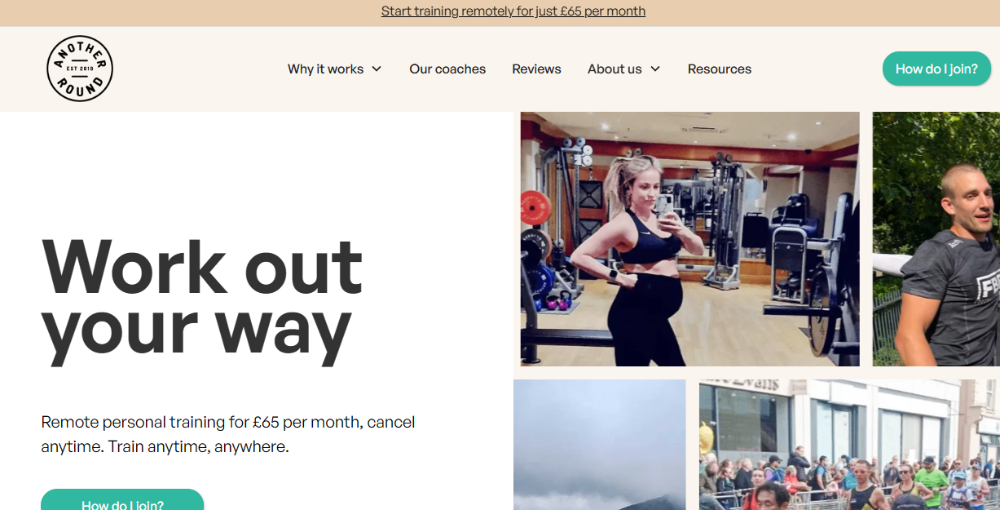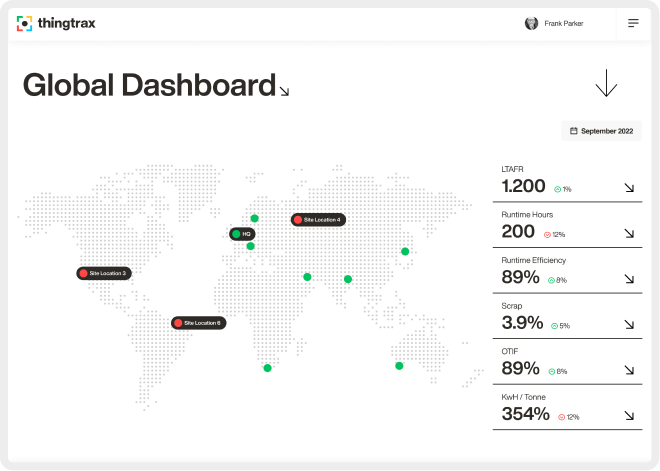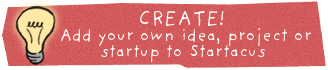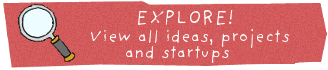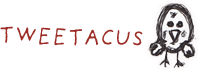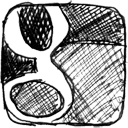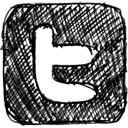Starting with Social Media - Top tips from MySocialCloud

by Startacus Admin
 3. Spend Time Wisely - It's easy to get caught up in the myriad amounts of websites that seemingly constantly need updates. Pick just a couple of websites to update consistently. Studies show that posting more than 1 time in three hours on Facebook pages can actually hurt a brand as people are less inclined to engage in a conversation online multiple times throughout the day.
3. Spend Time Wisely - It's easy to get caught up in the myriad amounts of websites that seemingly constantly need updates. Pick just a couple of websites to update consistently. Studies show that posting more than 1 time in three hours on Facebook pages can actually hurt a brand as people are less inclined to engage in a conversation online multiple times throughout the day.
4. Don't Be Boring - When you're spending time writing new blog posts for your company blog, updating your Facebook or Google+, make sure you have a variety of content. Believe it or not, people get bored when every Tweet or Facebook post is of a link to an article or a photo. Make sure you're using a mix of content (links, tips, videos, pictures, polls, questions, trivia and company updates and press, etc.) to see more engagement and brand loyalty.
5. Try It Before You Buy It - When you're just starting out, most of your social media efforts will be about creating brand awareness rather than making a sale. Don't be discouraged when posts don't result in a new customer but keep in mind that you have other online options for spreading the word about your brand. As stated before, don't spend hours on social media one day and then not touch it again for a week. Make sure to spend a couple minutes each day updating your platforms and analyze the engagement results over a couple of months. If you're not seeing the results increase after a couple of months, then start looking for other social media platforms to try before you commit yourself fully to a couple platforms.
6. Know Your Tools & Use Them Effectively - There are tons of tools to help you manage your social media accounts. Below are some that I use that seem to be the most helpful:
MySocialCloud: I use this to manage all of my usernames and passwords for different social media websites and auto-login without typing or remembering usernames or passwords (Plug: I'm a founder of this). (Free)
Google Calendar: I use this to keep track of what social media campaigns I'm running and what needs to be done each day to maintain the campaigns. (Free)
Knowem: I've heard that this is great to use to secure your username across multiple websites all at once if you're strapped for time. ($$)
BufferApp: I use this to plan Tweets and update Twitter on a certain time interval to make sure my brand always look active on Twitter. ($$)
I think you will agree these are some pretty hand tips to start you on your way in using social media effectively. Cheers Stacey for your time and good luck with the continued success of MySocialCloud!
Also if you like this article, take a look at our Twitter for Business, Linkedin for Business, Pinterest for Business andGoogle+ the basics articles if you need more social media help!!
Subscribe to our newsletter
If you would like to receive our startup themed newsletter, full of the latest startup opportunities, events, news, stories, tips and advice, then sign up here. How Manufacturing Businesses Can Reduce Energy Costs
How Manufacturing Businesses Can Reduce Energy CostsGot a business in the manufacturing sector? These tips on how you can reduce energy costs while being more sustainable are well worth a read...
 SureIn Secures €4M to Close the SMB Insurance Gap
SureIn Secures €4M to Close the SMB Insurance GapInnovative InsurTech startup SureIn announces a €4M Seed round to further its mission of making insurance easy, transparent and hassle-free for SMBs.
 How IoT Is Revolutionising Consumers' Daily Lives
How IoT Is Revolutionising Consumers' Daily Lives Nassia Skoulikariti, Director of IoT Programmes, Mobile Ecosystem Forum shares some insights on how IoT is having a significant impact on all our lives.
 How to invest in tech companies with the help of AI
How to invest in tech companies with the help of AIRoger James Hamilton, Founder and CEO of Genius Group, a world-leading entrepreneur Edtech and education group, discusses how introducing a globalized curriculum will help better prepare students.
 SuperFi raises $1M pre-seed funding round
SuperFi raises $1M pre-seed funding roundSuperFi, the debt prevention platform, has announced a $1m pre-seed funding round to support people during the cost of living crisis.
 Startups rely on AI & sustainability for new partnerships
Startups rely on AI & sustainability for new partnerships41 startups from 13 countries, including the UK, have been selected for the 8th Kickstart Innovation program, one of Europe’s leading innovation platforms.
 Another Round closes £300k Seed round to revolutionise personal training
Another Round closes £300k Seed round to revolutionise personal trainingPersonal training platform Another Round has secured £300k in its latest fundraise, including investment from angels and its community.
 Thingtrax Secures £4.3M
Thingtrax Secures £4.3MThingtrax Secures £4.3M to Empower Manufacturers to Build the Factories of the Future
 A measure of inflation relief for small firms
A measure of inflation relief for small firmsA measure of inflation relief for small firms sees transport costs fall but service price increases remain elevated
 A look at HR tech startup HR DataHub
A look at HR tech startup HR DataHubBedfordshire-based HR tech startup HR DataHub has built a range of tools for HR departments
Published on: 29th June 2012
If you would like to enable commenting via your Startacus account, please enable Disqus functionality in your Account Settings.

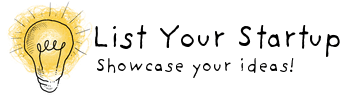


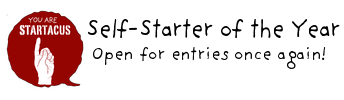
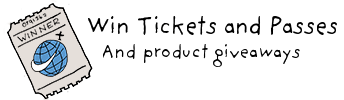
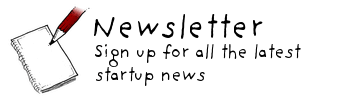
- SureIn Secures €4M to Close the SMB Insurance Gap 15th Aug 2023 Innovative InsurTech startup SureIn announces a €4M Seed round to further its mission of making insurance easy, transparent and hassle-free for SMBs.
- SuperFi raises $1M pre-seed funding round 28th Jul 2023 SuperFi, the debt prevention platform, has announced a $1m pre-seed funding round to support people during the cost of living crisis.
- Startups rely on AI & sustainability for new partnerships 27th Jul 2023 41 startups from 13 countries, including the UK, have been selected for the 8th Kickstart Innovation program, one of Europe’s leading innovation platforms.
- Another Round closes £300k Seed round to revolutionise personal training 21st Jul 2023 Personal training platform Another Round has secured £300k in its latest fundraise, including investment from angels and its community.


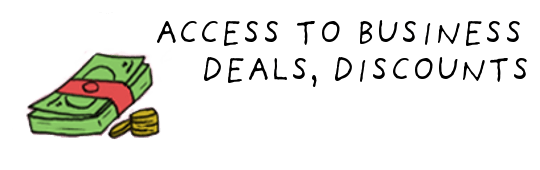
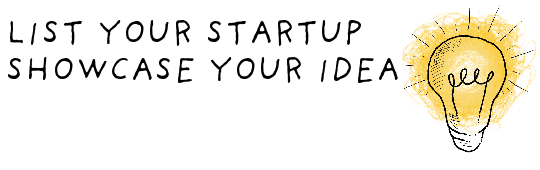
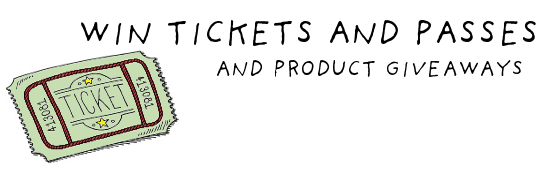
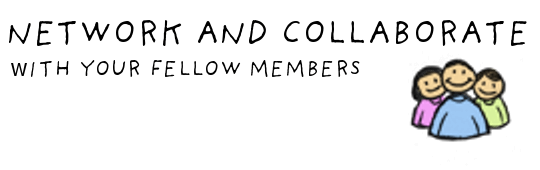

 Daniel Dierkes, David Schara, and Maximilian Geißinger 2.jpeg)
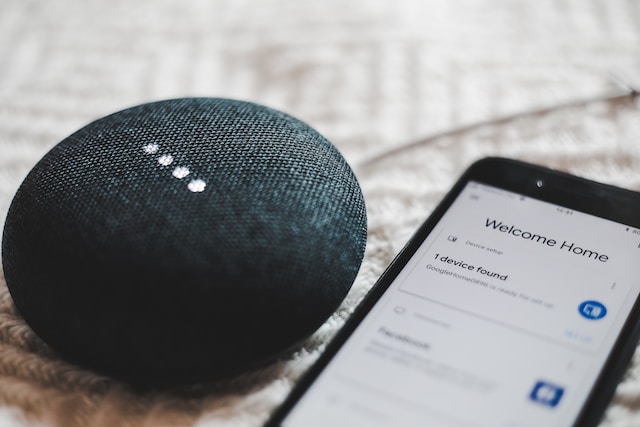
.jpg)